Contracts on browser
Many developers do not want to run the validator to deploy their smart contracts. Our browser provides a one click foolproof deployment feature.
Here is how to deploy your smart contract on Transformers explorer pages.
Deployment smart contract
- Prepare your smart contract code file and Tree Wallet app.
- Open the deployment contract interface of the Transformers blockchain browser.
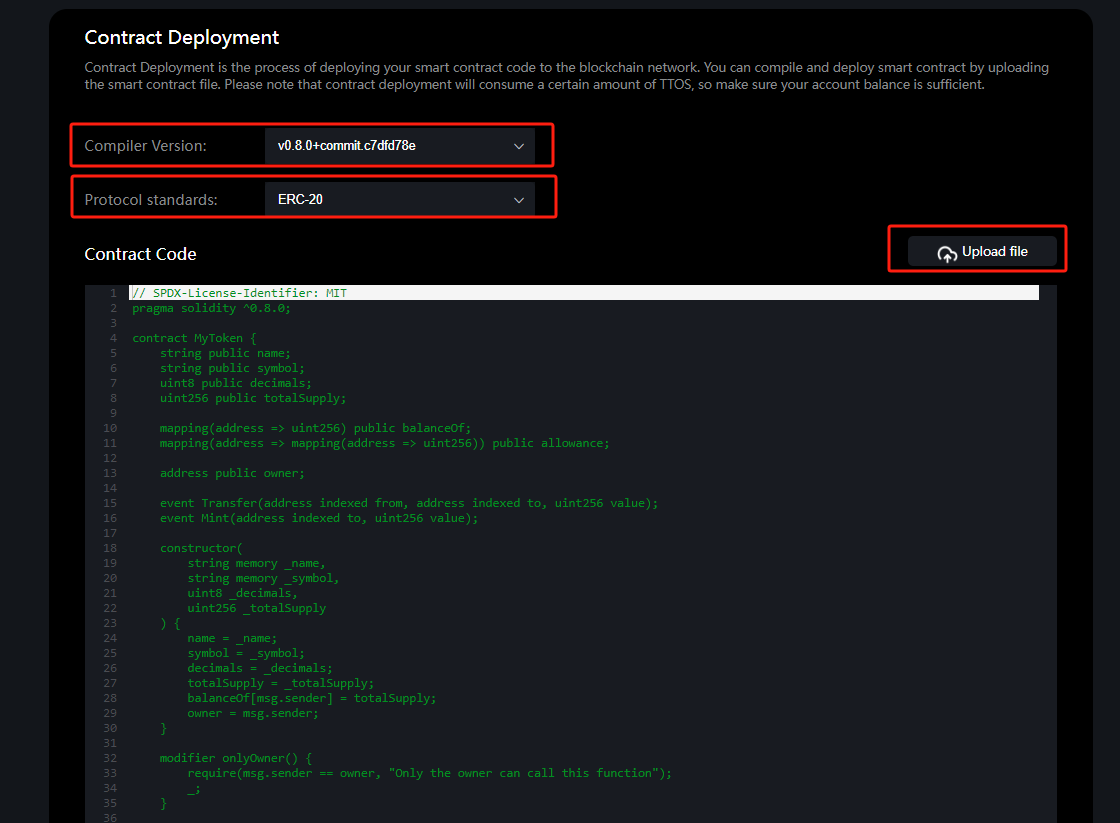
Select the compiler version and protocol standards to your code, and upload the smart contract source code file.
- Click the Compile button to compile your source code and display the corresponding parameters.
You can view and copy the corresponding ABI structure and encoded code.
- Click the Deploy button,a pop-up box will to see, fill in the deployment parameters.
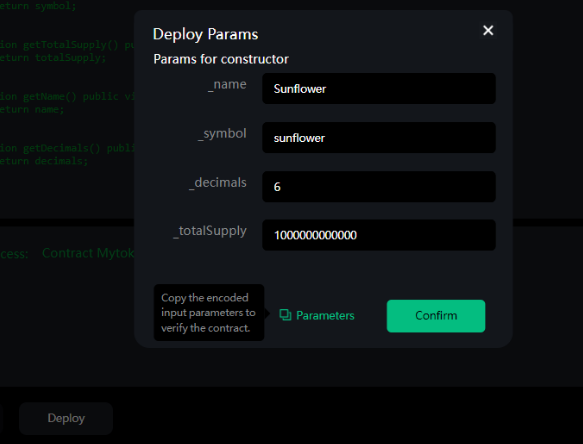
- Click the Confirm button,Enter the QR code scanning page.
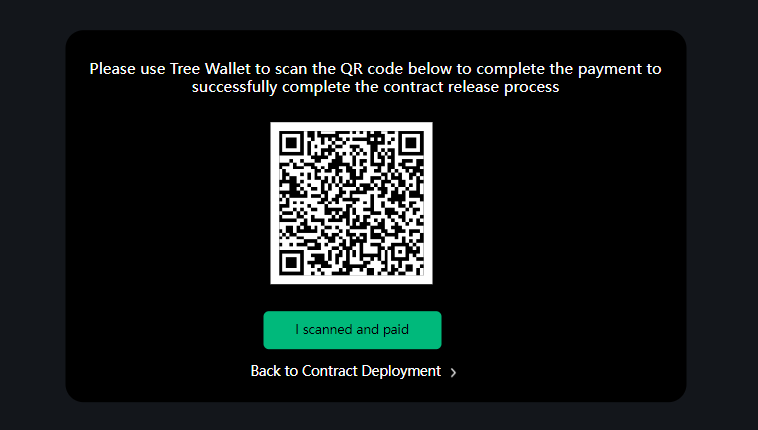
- open the Tree wallet, click on the + icon below, select Scan QR Code, and scan the QR code that appears on the webpage.
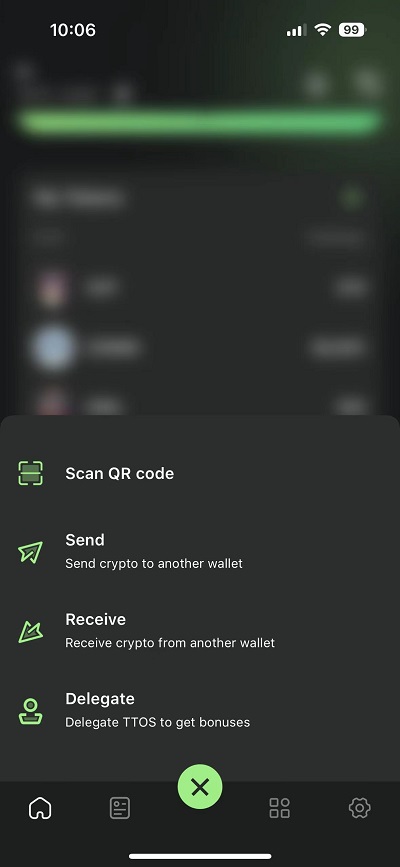
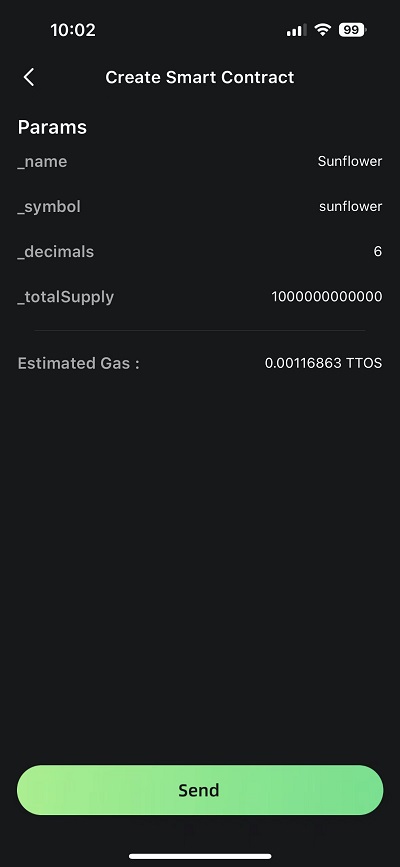
- Scan and display contract content information, pay contract deployment fees, and complete contract deployment.
- Successfully deployed, you will see your contract deployment block information on the blockchain browser.
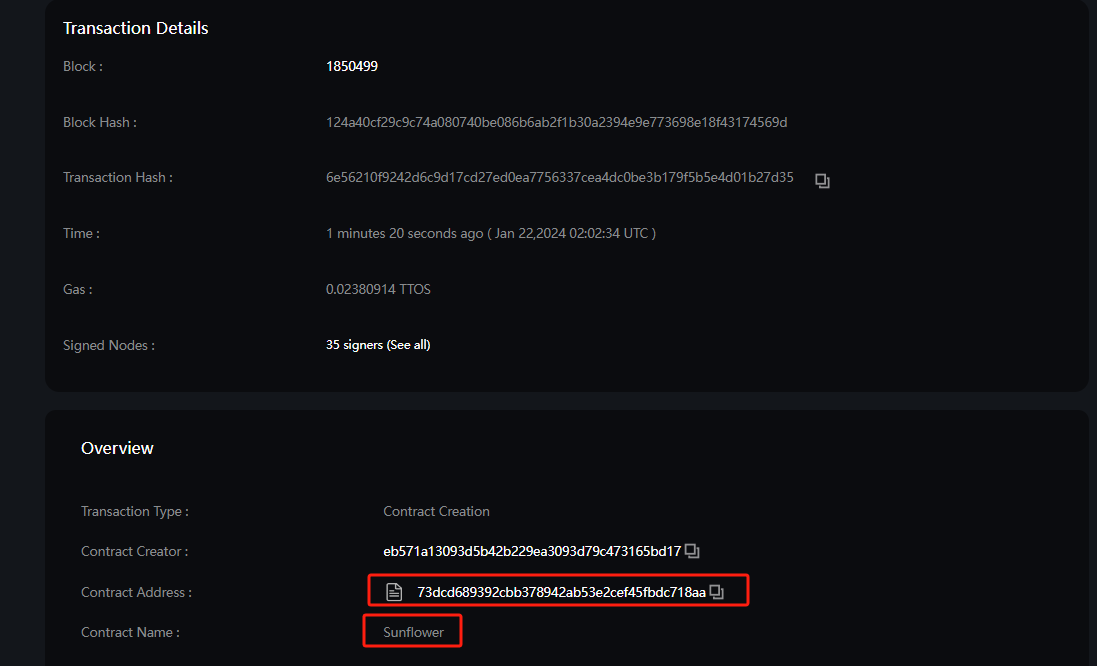
Verify & Publish Contract Source Code
If you want users to trust your contract or participate in Discord airdrops, you can publish your contract source code to make users trust your contract content.
-
Open the verify contract interface of the Transformers blockchain browser.
-
Fill in your information according to the content of the deployment contract.
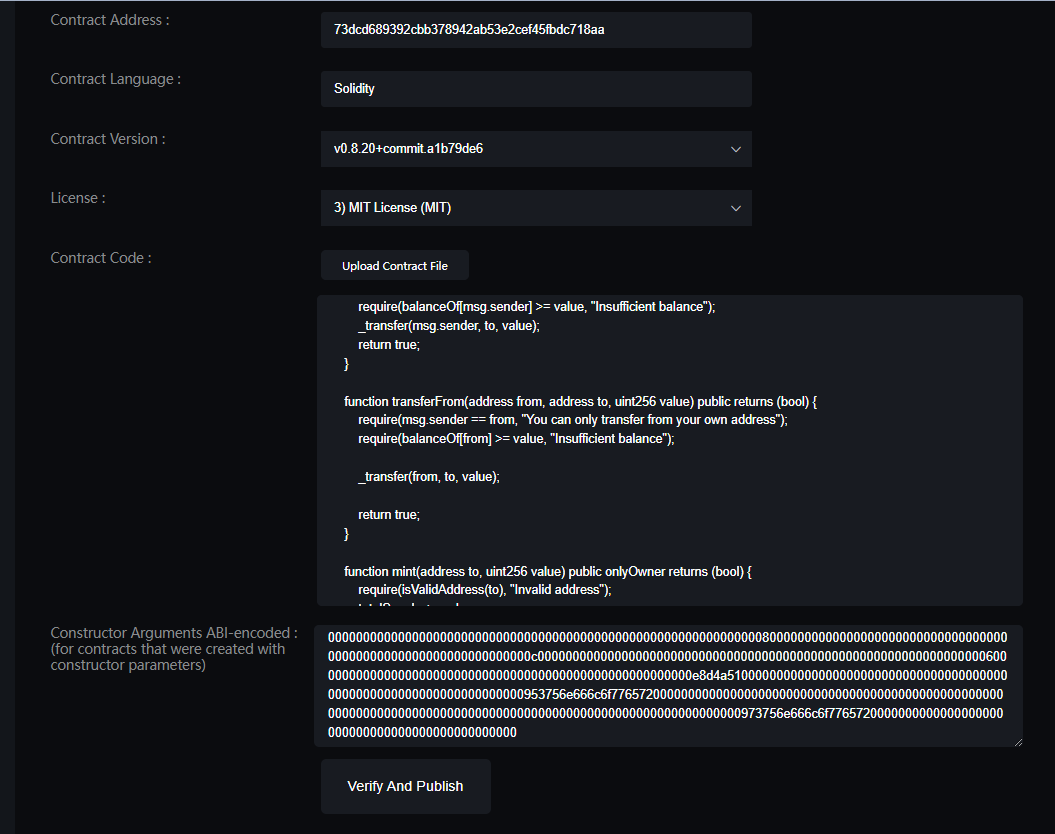
-
After verification, you can see your source code in the Transformers blockchain browser.
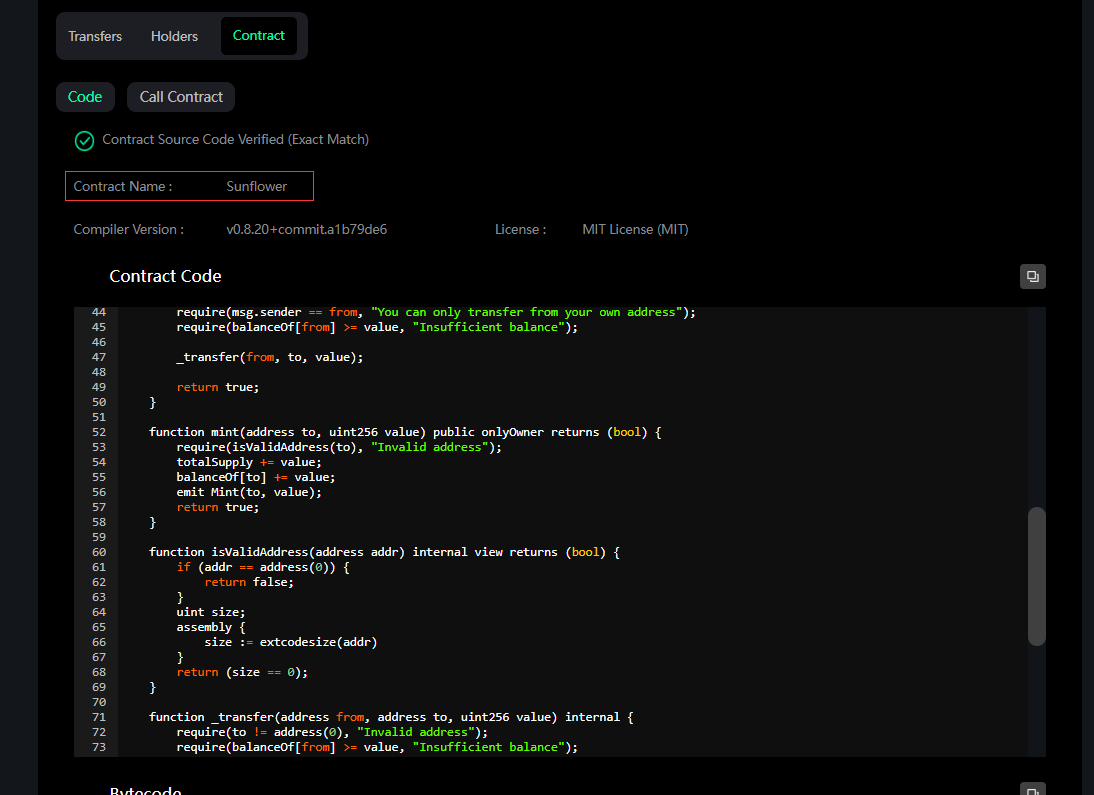
Execute smart contract
Verify if your smart contract is executable, debug contract calls in the blockchain browser
The contract call in debugging mode is not upper chain, and operations such as transfer/mint will not succeed
- Enter thesmart contract block information interface in the browser, click the Contract button. After verifying the contract, the contract source Code and Call Contract button will be displayed. Click the Call Contract button to see a list of method names in the contract.
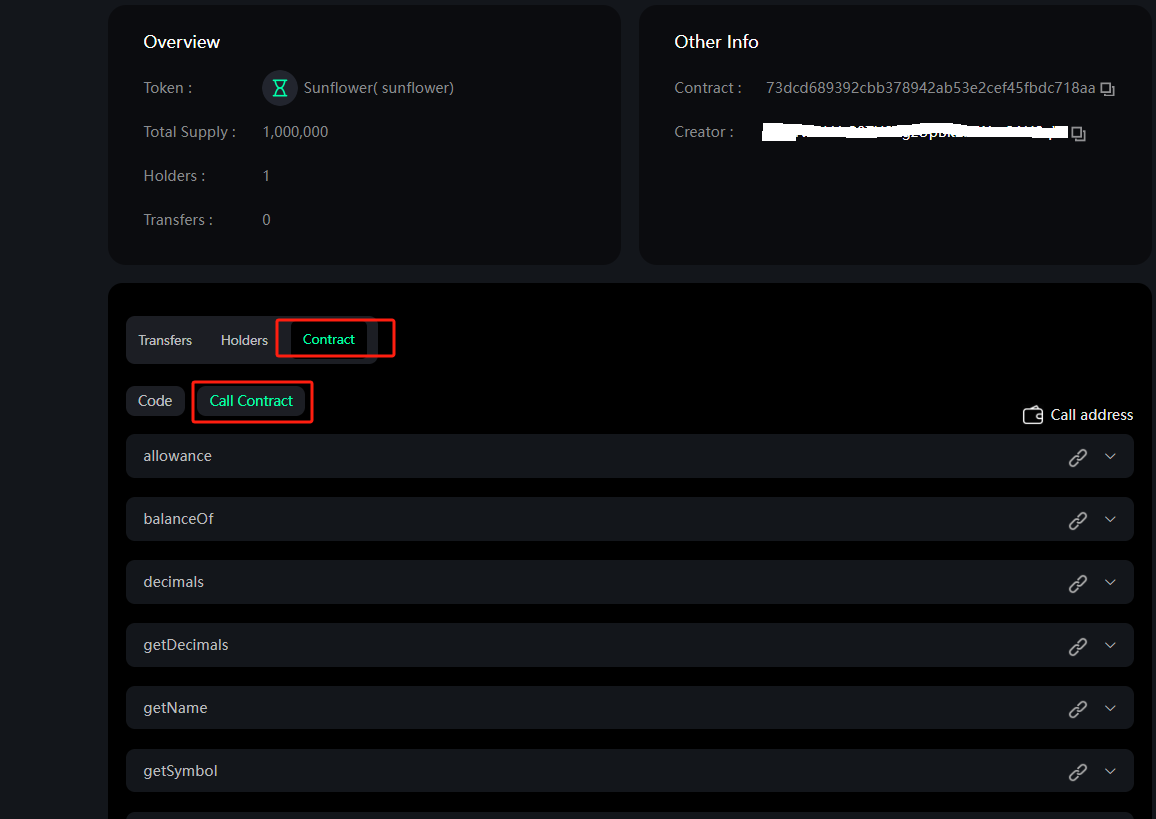
- Choose one of the methods, input the corresponding parameters, and make a contract call.
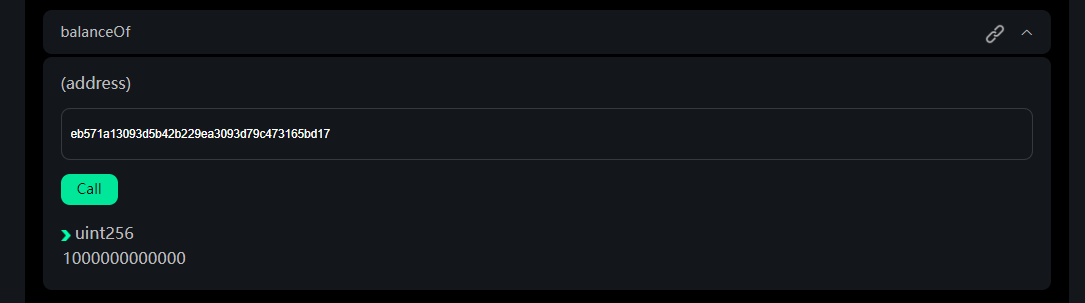
If you want to call your contract through code, please read the relevant content of the developer module Execute contract.
If you want to call your contract through the validator node, please read the relevant content of call contract in the menus command-line guide